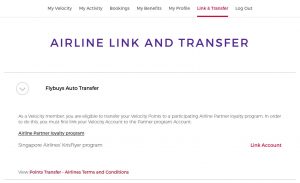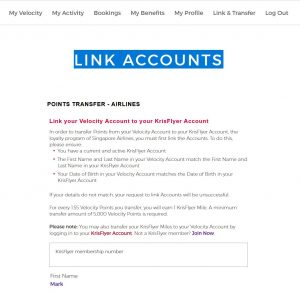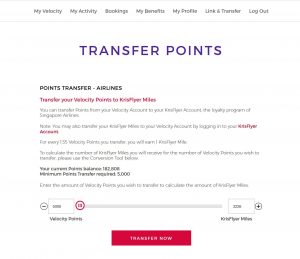Velocity and KrisFlyer have brought back the ability to convert points back and forward between the two programs. The popular feature was brought back on Thursday, more than two years after it was put on hold.
Velocity had initially floated that the transfer option would return on Tuesday. However, due to some sort of issue, Tuesday came and went without the feature going live.
No matter – it is back now.
While there had been some speculation the transfer rate would change, this has not happened. The conversion rate remains the same. It is still 1.55 Velocity Points to 1 KrisFlyer mile, with a minimum of 5,000 Velocity Points. Transferring the other way, it is still 1.55 KrisFlyer Miles to 1 Velocity Point.
Why would I transfer Points?
For many, the first thing that may come to mind is around why you would transfer points. For Velocity members transferring points to KrisFlyer it opens up the full range of award options available through Singapore Airlines and its Star Alliance Partners. This includes the ability to apply for upgrades, and more.
How To Transfer Points
If you wish to transfer Velocity Points to KrisFlyer, your first step is to link your KrisFlyer account to your Velocity account.
-
-
- Log into your Velocity Account
- In the Link & Transfer Menu, select Airline Points Transfer
-
-
- Select Link Account next to KrisFlyer
- Enter your KrisFlyer number. Your name, and date of birth will be shown. These should match your KrisFlyer account’
- Click Submit to link your accounts
Transferring Points
Once linked, it is a simple matter to transfer your points. Simply head to the transfer page, select the number of points you wish to transfer, and click Proceed.