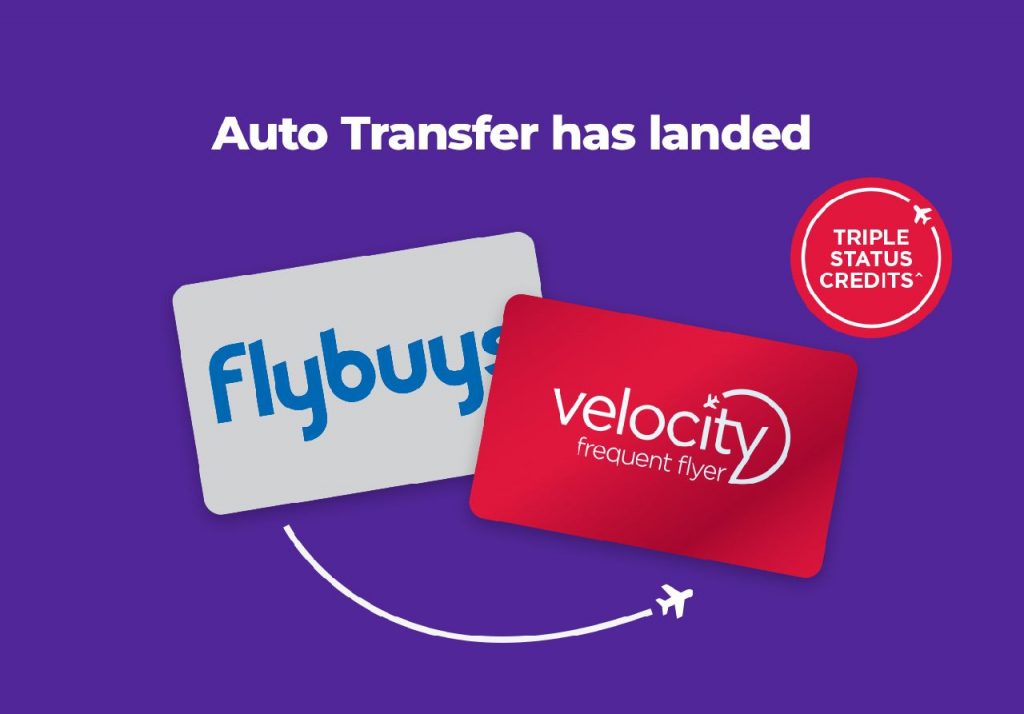Flybuys has introduced a new option to automatically convert Flybuy points to Velocity Points. From then on, your Flybuys points will automatically convert to Velocity Points each time you reach 1,000 Fly Buys points.
This is a similar idea to the Qantas Points conversion feature of Woolworths Rewards, although there are differences in the implementation.
Auto Transfer Introductory Offer
As an introductory offer, flybuys and Velocity are offering members the opportunity to earn bonus points and bonus status credits.
In order to take part in the offer, you will need to opt-in to Auto Transfer by 31 January. Once you have done that, you will need to keep Auto Transfer selected until at least 31 January.
Once you opt-in, all of the flybuys points in your account will be transferred to Velocity.
Normally, you are offered a conversion rate of 2,000 flybuys points to 870 Velocity Points. This is being boosted during the introductory period. If you meet the requirements, you could get a rate of 1,000 flybuys points to 500 Velocity Points.
This is the equivalent of 2,000 flybuys points to 1,000 Velocity Points. This boost is close to the rate you would get during a 15% bonus transfer period.
A Status Credit offer is also available to members opting into Auto Transfer. This offer triples the number of Status Credits you can earn each month. Normally, you can earn up to 10 Status Credits each month by shopping at eligible partners. If you take advantage of this offer, you could earn up to 30 Status Credits.
It is important to note that these bonus points and status credits only apply during the promotion period. That means that they are only on offer until the end of January. Come February, both Points transfer rates, and Status Credit earn will return to normal.
Auto Transfer
Enabling Auto Transfer needs to be done in your flybuys account. If you would like to enable this, the following steps will get you there
- Sign into your flybuys account at the Velocity partners page
- If you have not previously linked your flybuys and Velocity accounts, you should do so
- Once you have linked your accounts, you should see an option for ‘Auto Transfer’ on the left side
- To enable Auto Transfer, set the switch to ‘On’
When you select Auto Transfer, your entire balance will be transferred. If you have some other use for the points, make sure you use those points before switching Auto Transfer on.
Once you have made this selection, your flybuys points will be converted to Velocity Points each time you earn 1,000 flybuys points. The normal transfer rate will be 1,000 flybuys points to 435 Velocity Points.
Thoughts
It is always good to see new more options, so this can only be positive news. Beyond the introduction of Auto Transfers, it shows that the partnership between Fly Buys and Velocity remains strong.
Overall, it would be a good option for those that like to churn their Fly Buys points through Velocity. Although, even then, you may be better holding them in Fly Buys until a bonus offer comes along. With the recent removal of the transfer cap between the two programs, it may be better to just wait for an offer.
Of course, some like the set and forget model, and for those people, this may be a good offer. It does, however, rule out options to use your points for other purposes in the Fly Buys program.
So, all up a good option, that will suit some, and not others.