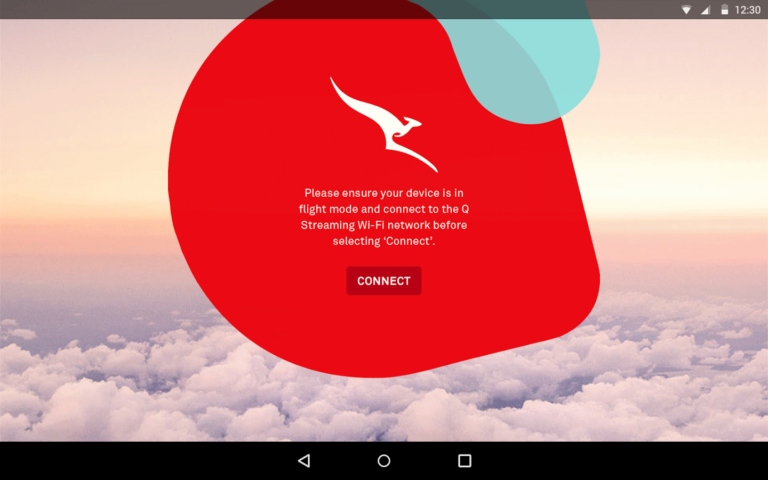Qantas has launched the latest version of its Qantas Entertainment App which enables customers travelling on selected aircraft to stream more than 400 hours of movies, TV shows and music to their own personal device. The new version of the App is available in both IOS and Android devices, whereas the original version was an IOS only App. This content will be made available through the use of wifi technology.
The new App allows Qantas passengers using the Q Streaming service to use their own devices. Without the App, passengers have had to rely on the use of Qantas supplied iPads that were made available.
The existing App was trialed for use in the Q Streaming service that was made available in Boeing 717 aircraft.This is now be extended to 737 aircraft.
As previously reported, the Boeing 737 aircraft, that form the backbone of the Qantas domestic fleet are being upgraded. One of the features of the refurbishment is that the 737 aircraft that did not have Personal IFE units already installed in the seatbacks were having the Q-Streaming product installed.
With the first of the refurbished aircraft returning to the skies, Qantas has provided a new APP to access the onboard content.
To use the App, a few simple steps are required:
- Turn on flight mode
- Enable Wi-Fi and connect to the Q-Streaming network
- Launch the Qantas Entertainment App.
The new App is available in the Apple App Store and Google Play store. This replaces the Q Streaming App which was previously available for the 2 Class B717 pilot and provides a new look and feel and additional features.
From later in 2015, the ability to use Q Streaming with your own device will also be enabled on A330-200 aircraft.
Q-Streaming was first introduced in 2012 into the 767 aircraft. It was subsequently installed into Boeing 717 and Airbus A330 aircraft, and is now being installed into the Boeing 737 aircraft.