Velocity Rewards have increased the number of points that can be transferred at any one time to a family member. As a result of the changes, you can now make a transfer of up to 125,000 points at a time. This is an increase from the previous limit of 100,000 points.
As you can transfer points four time a year, this means you can now transfer 500,000 points to other members of your family each year.
Velocity Family Transfer
As a program, Velocity has a number of family friendly features, that allow you to share points around your family. To options are Family Transfers and Family Pooling. In this article, I am going to look at the Family Transfer option.
Family Transfers provide an easy way to transfer your Velocity Frequent Flyer points to family members. This could be handy if you wanted to top up an account of a family member that didn’t quite have enough points for a free flight or upgrade.
Who are my family?
Under the program, you can only transfer to a family member. While the definition of a family is broad, they have been known to strictly enforce the rules.
For the purposes of a family transfer, your family includes
- husband/wife/domestic partner/de facto,
- parent/child, brother/sister,
- grandparent/grandchild,
- son/daughter-in-law,
- brother/sister-in-law,
- father/mother-in-law,
- uncle/aunt,
- nephew/niece,
- first cousin, or
- any foster, step or adopted relationship in any of these categories.
How many points can I transfer?
At present, Velocity allows you to make a transfer four times a year. On each occasion, you can send between 5,000 and 125,000 points to a family member.
How can I transfer the Velocity Points?
You have two options when deciding how you want to transfer your Velocity Points to your family members. You can do it online, or through the call centre.
Transferring points online
In order to transfer points online, follow the following steps:
- Log in to your Velocity Account and click on the “Points Transfer” button on the left hand side of your screen.
- Provide membership number and surname of the family member nominated as a beneficiary.
- Enter the number of points you wish to transfer
- Select the relationship of the family member to you
- Confirm all the details and accept the terms and conditions.
- Optionally send the recipient a message
- Click on submit
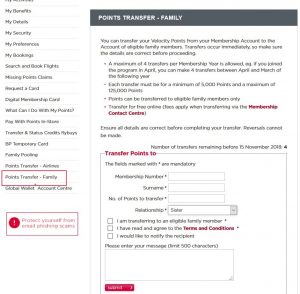
Transferring points over the phone
You have the option of calling the Membership Contact Centre to organise a points transfer over the phone. However, if you do this, Velocity will hit you up for a $20 fee.

